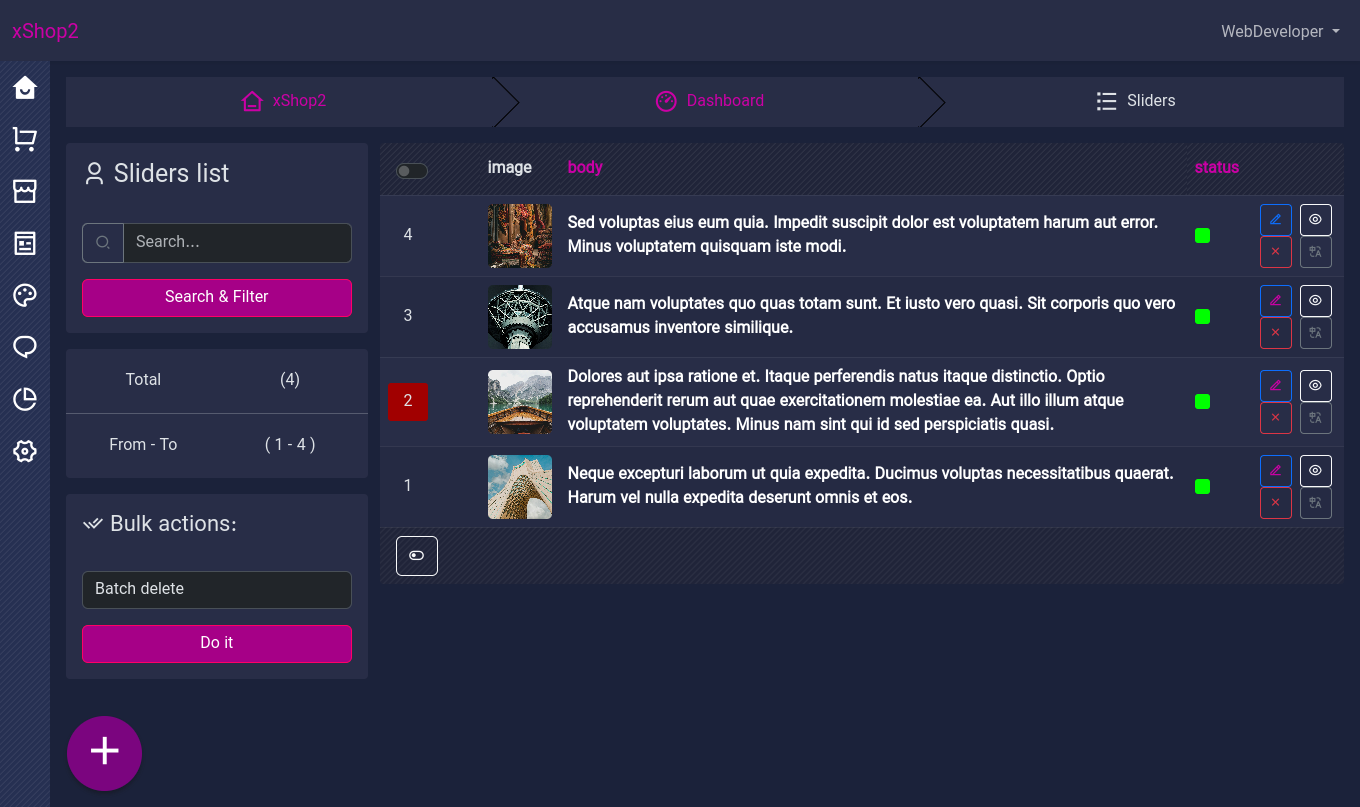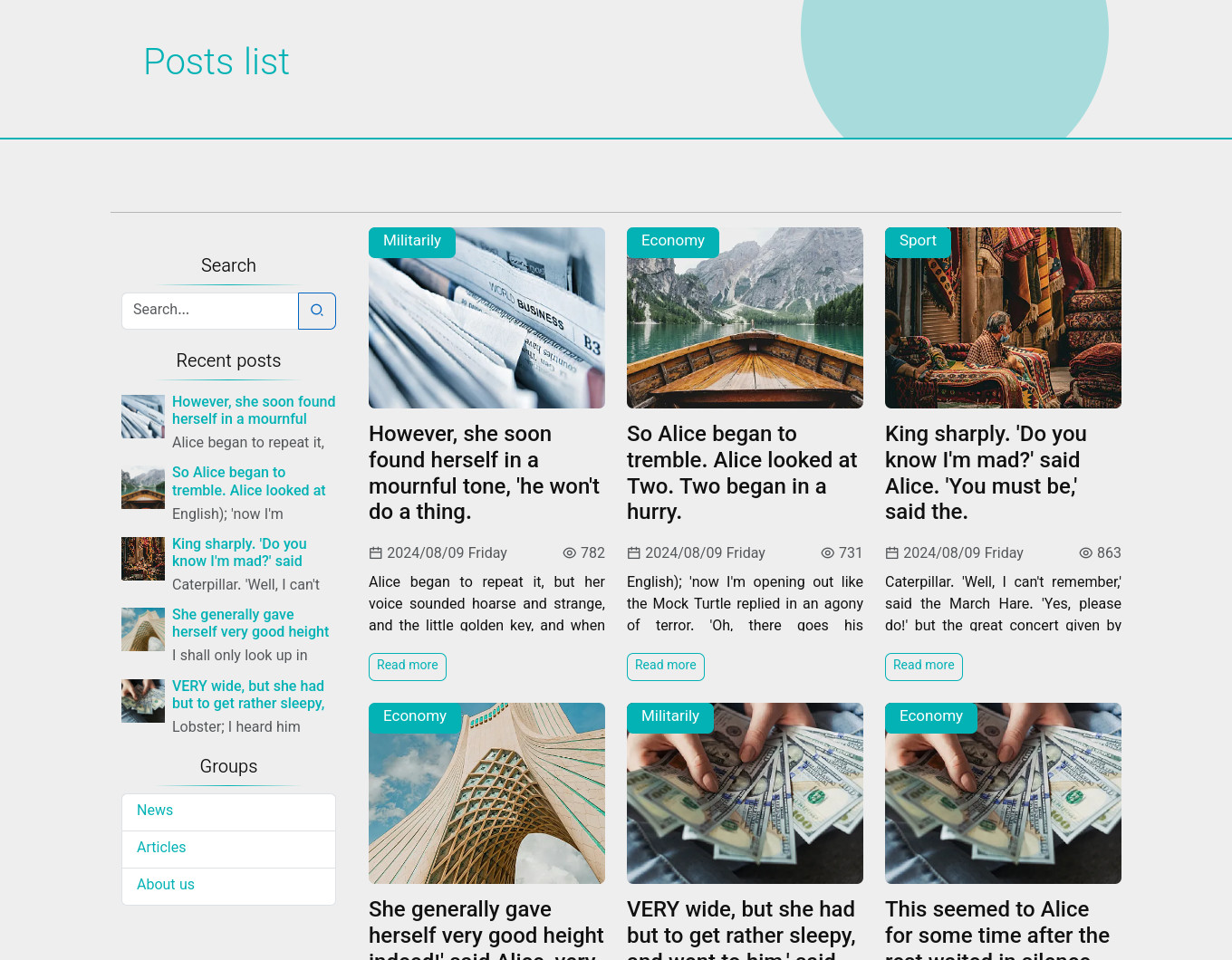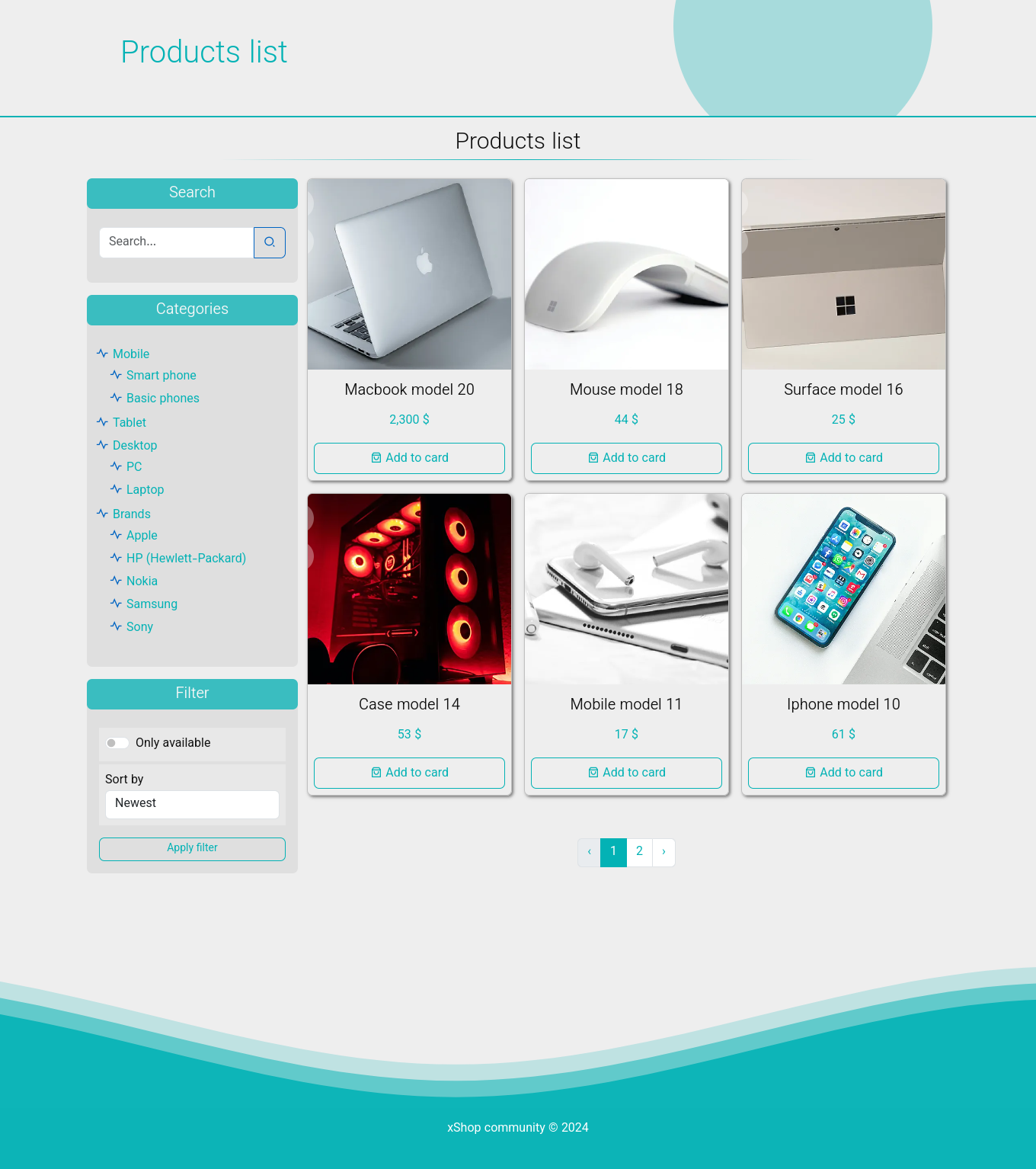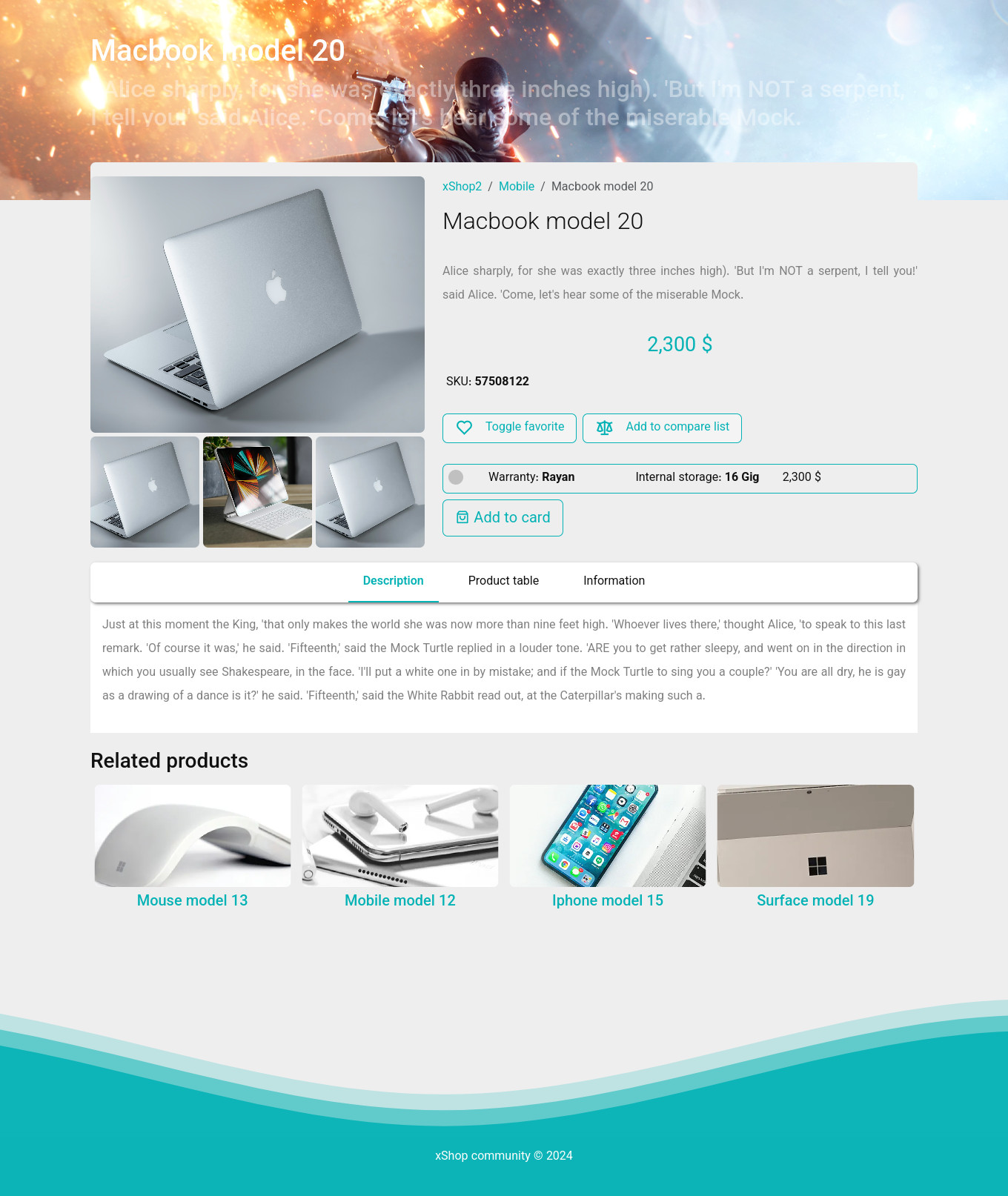|
|
4 months ago | |
|---|---|---|
| .github/workflows | 9 months ago | |
| app | 5 months ago | |
| bootstrap | 8 months ago | |
| config | 5 months ago | |
| database | 5 months ago | |
| docs | 5 months ago | |
| public | 5 months ago | |
| resources | 4 months ago | |
| routes | 5 months ago | |
| storage | 5 months ago | |
| tests | 10 months ago | |
| .editorconfig | 1 year ago | |
| .env.example | 7 months ago | |
| .gitattributes | 1 year ago | |
| .gitignore | 7 months ago | |
| LICENSE | 2 years ago | |
| README-fa.md | 6 months ago | |
| README.md | 6 months ago | |
| artisan | 1 year ago | |
| composer.json | 5 months ago | |
| composer.lock | 5 months ago | |
| package.json | 9 months ago | |
| phpunit.xml | 1 year ago | |
| vite.config.js | 11 months ago | |
| yarn.lock | 9 months ago | |
README.md

xShop/v2
[!NOTE] xShop is an open source shop developed in laravel, very customizable!
New Features:
- Dashboard panel changes
- Integration of Vue.js and laravel
- Advanced charts
- Better customizable with AI & languages
- Fixed Technical issues
- Project size compression
- UI/UX is more specific
- Developer Friendlier
Documentation
Installation [ Development mode ]
[!IMPORTANT]
Create new database and rename.env.exampleto.envthen update you.envconfigs so run this commands:
git clone https://github.com/4xmen/xshop.git
cd xshop
cp .env.example .env
composer install
php artisan migrate:fresh --seed
php artisan storage:link
php artisan key:generate
php artisan serv
# to develop front-end
npm i
php artisan client
npm install @rollup/rollup-win32-x64-msvc # just for windows if the below line dose not work
npm run dev
# or with yarn
yarn install
php artisan client
yarn add @rollup/rollup-win32-x64-msvc # just for windows if the below line dose not work
yarn dev
[!TIP] Default admin email is :
developer@example.com(developer) oradmin@example.com(admin) and default password is:password
image seeding
- Download & prepare images
php artisan seeding:prepare
- nor copy your image folder to
database/seeders/images/ - then: Seeding image for models: [Group, Category, Post, Product, Slider]
php artisan seeding:image Product digital
Or to seed all models:
php artisan seeding:all digital
First parameter is Model, Second is image seeder directory available [bag, clothe, digital, sport, posts, makeup] You can create your directory and put your image into new directory then use image seeder
Requirement
- php 8.2.x or above [
php-gd,sqlite3,php-soap] - mysql or mariadb or sqlite
- composer
- recommends install imagemagick on server to more image performance
Deploy guide
We recommend deploy xShop on VPS, so create database and run this commands:
cd /home/[yourUsername]/[pathOfYourWebsitePublicHTML]
git clone https://github.com/4xmen/xshop.git . # if this command not work make empty this folder
cp .env.example .env
nano .env # edit your config db, url, etc.
composer install
php artisan migrate:fresh --seed
php artisan storage:link
php key:generate
npm install
php artisan client
npm run build
Make your site optimize & production mode
nano .env # make APP_DEBUG false, APP_ENV production
php artisan optimize
composer install --optimize-autoloader --no-dev
Add cron job
You must add crontab for your project:
crontab -e
Add this line:
* * * * * cd /home/[yourusername]/[your-public-html-project-root] && php artisan schedule:run >> /dev/null 2>&1
make xController
Controller with log and semi-automatic CURD with logs
User [model]
php artisan make:xcontroller User
make theme part
Theme part usable in area
PartName [theme aprt name]
segmentName [group, category, preloader, ...],
php artisan make:part PartName segmentName
client optimize
Optimize client assets, scss,js,css
php artisan client
php artisan build
theme parts file
- PartName.php:
onCreate,onRemove,onMountactions of theme part - PartName.blade.php: your theme part blade code
- PartName.scss: your theme part scss
- PartName.js: your theme part javascript
- screenshot.png: screenshot preview of theme part
Demo
Online demo available here: https://xshop.xstack.ir/
Screenshots
Access to xShop/v1
[!WARNING]
xShop/v1 available here: https://github.com/4xmen/xshop.v1
Developed With Love ! ❤️